Note
Report engine and report builder are available only in Database Tour Pro.
Database Tour Pro reports offer you the following advantages:
- Printing data from an open data set in the most convenient view, including fonts, colors, frames and so on
- Easy report creation
- Convenient report builder for visual report editing
- Grouping records
- Large set of functions for printing the system information, totals etc
- Printing graphics (shapes, images from database and from external files)
- Ability to save the report template for future use
The Report Builder includes the report template, Object Inspector and tree of report objects.
Activate the Report Builder by choosing the Tools | Report Builder... menu or by clicking the corresponding button ![]() of the main window. To preview the report, click the corresponding button.
of the main window. To preview the report, click the corresponding button.
Report in preview mode:
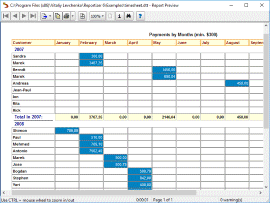
Printing the report is available in the preview mode.
In the report preview, it is possible to export generated report to file.
Attention!
On client side, it is recommended to use Reportizer Viewer software. It is free light-weight and read-only application, developed by our company. It can preview, print and export reports, designed in Database Tour Pro or Reportizer.
All those who purchased Database Tour Pro or Reportizer are eligible to use and redistribute Reportizer Viewer in their own commercial packages.
See also




