Report Builder parts:
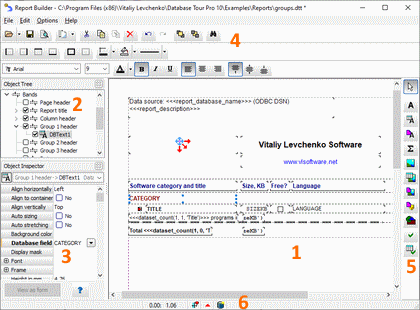
- Report template area. Here, the report objects are placed. You can select the objects, drag them by mouse, change their sizes etc.
- Object Tree. It represents hierarchical structure of the report objects and allows to select objects. If it is not shown on the screen, use Options | Toolbars menu.
- Object Inspector. It lists all properties of the selected object(s) and allows to edit their values. If it is not shown on the screen, press F11 or use Options | Toolbars menu.
- Set of toolbars. It allows to edit visual properties of the selected objects. If some of them is not shown on the screen, use Options | Toolbars menu.
- Object Palette. To add a new object to the report, click the corresponding button in the palette, then click the template area where you want to place the object and, holding the mouse button down, draw the object borders. If palette is not shown on the screen, use Options | Toolbars menu.
- Status line. It shows some short information about the report and selected object(s).
See also




