To work with current column (field), use Column menu or the context menu of the column.
When Column menu is activated, you will see the actual field name, with which the column is associated, at the top of the menu.
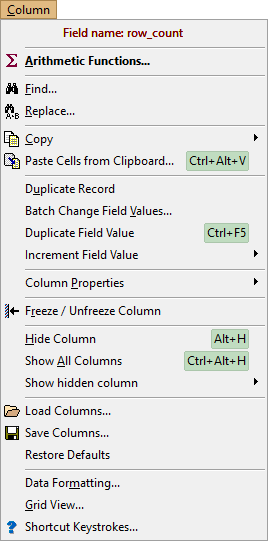
Here, many useful functions for the column can be found, for example, copying or pasting the data, changing the column view, temporary hiding the column, freezing it from horizontal scrolling etc.
See also




