It is possible to associate some file types (for example, DB, DBF, SQL) with Database Tour. If some file is associated with the application, clicking it will start the application and perform the actions corresponding to the file type (e.g. opening database, loading SQL script or database report and so on).
You can associate file types during Database Tour installation process or by choosing Options | Environment | File Associations in the application.
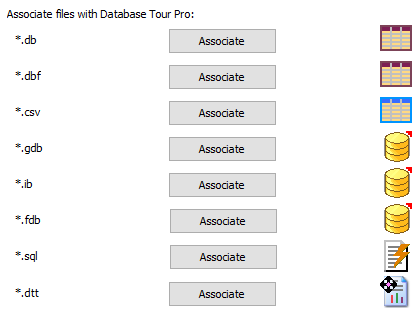
The association can be also set up by right-clicking the file and choosing Open with, then selecting Database Tour from the list of programs. Do not forget to turn on the Always use this app to open such files checkbox if it is shown.
See also




