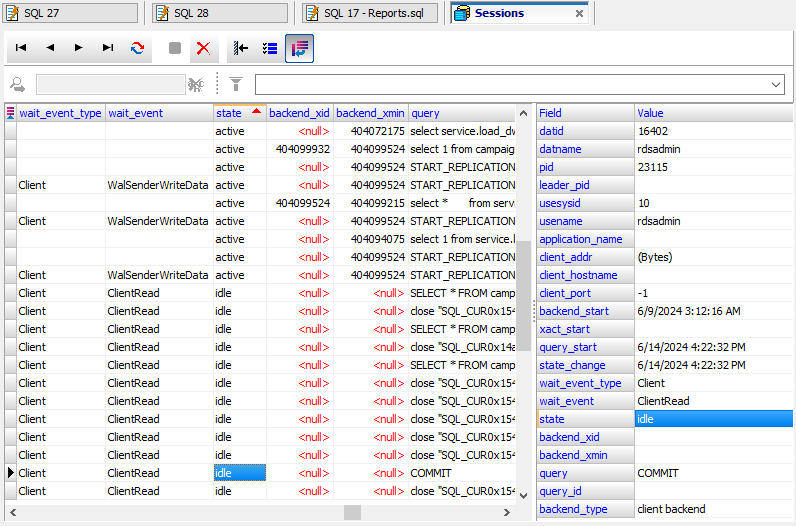In Database Tour, there is a possibility to manage the database sessions (open database connections) in the currently opened database.
The corresponding user interface is available by choosing Tools | Sessions... menu.
Here, it is feasible to view the list of sessions/connections and their attributes like username, connection time etc. It is possible to order the list by one or several columns, filter it, as well as terminating (killing) selected session(s) (if the current database user has permissions to do it). For Oracle (version 18+) and PostgreSQL databases, there is a possibility to cancel the active query from selected connection(s).
Notes
- This interface is currently supported only for Oracle, SQL Server, PostgreSQL, MySQL, Interbase, Firebird, and Amazon Redshift databases.
- In some types of databases, you need to have special permissions to work with database sessions.
Working with database sessions in PostgreSQL database: